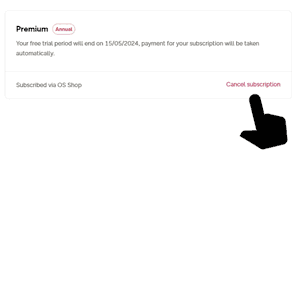Cancel an OS Maps Subscription
Cancel an OS Maps recurring subscription or a free trial
If you have subscribed through Apple App Store or Google Play in the app, payment is managed by the app store and you must cancel through the app store. There is more information on how to do this via the OS Maps FAQs.
If you have subscribed via the OS Shop, head to the subscription management page.
Select ‘Cancel subscription’, and follow the on-screen prompts to complete cancellation.
You will receive a confirmation email when you have successfully cancelled.
How to cancel a subscription or free trial from the OS Shop
Step 2
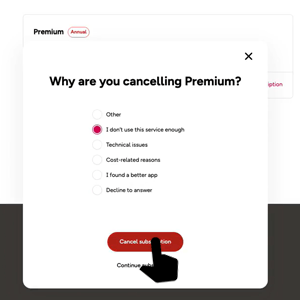
Select your reason for cancelling, and click 'Cancel Subscription'
Step 3
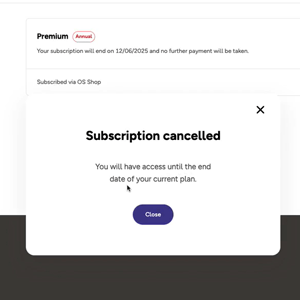
You cancellation will be confirmed on screen and by email