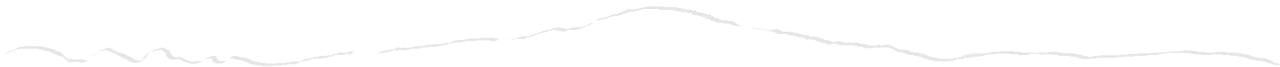Ordnance Survey Shop Order FAQ
We accept Visa, MasterCard and American Express debit and credit cards, or payment via PayPal, Apple Pay and Google Pay (on suitable devices). You can also pay with an OS Gift Certificate.
If you are using Safari Private Browsing mode, you will find you are unable to enter your card details. This is due to Safari not being compatible with our payment processing in this mode. Either switch away from Private Mode, use a different browser in private mode, or use the PayPal or ApplePay options (if available on your device) instead of normal card payment.
To pay using PayPal, select the "PayPal" option on the last page of the checkout, and click the large "Pay by PayPal" button. You can use a wide range of credit and debit cards, and do not need a PayPal account to make a payment.
When paying by PayPal a popup window will be shown - you can either login to a PayPal account, or just pay immediately using the 'Pay By Debit or Credit Card' option.
PayPal accepts a wider range of card types than our main payment processor, with the cards accepted depending on your location or country.
PayPal are one the world's largest payment system. Pay in Three is an interest-free loan that lets you split your payment into 3 equal amounts. The first payment is due at the time of purchase and then the next two months on the same date. It lets you spread the payments on larger purchases, at no cost to you.
Pay In Three is only be available for orders over £30. You will also need to have an account with PayPal and be over 18. PayPal will assess your use history and creditworthiness using an automated decision-making process to decide if Pay In Three will be available for the payment. It only takes a few seconds, and does not affect your credit rating.
You can find more information on eligibility on the PayPal Pay in Three Support site.
Since the loan is from PayPal, you need to check your PayPal account for details. Go to PayPal Pay in 3, and click on the specific PayPal Pay in 3 plan. Here you can see the payments you have already made in your Plan Activity. You can also see the amount due in upcoming payments by clicking 'See Upcoming Payments'.
Ordnance Survey are not able to see your payment status or upcoming payments.
If you get a refund on a Pay In Three order, your original payment will be refunded, and any future payments will be cancelled. The refund will normally be returned as PayPal credit.
You can find more information on Pay In Three status and refunds on the PayPal Support site.
At the moment you cannot order physical products from outside the UK. Check with local larger bookshops and online retailers, many of which stock our maps and books or can order them for you.
For OS Maps subscriptions, if you live outside the UK please subscribe using the Apple App Store or Google Play Store, which handles multiple currencies and non-UK card payments. Subscribing using either app store also gives you full access to the web version.
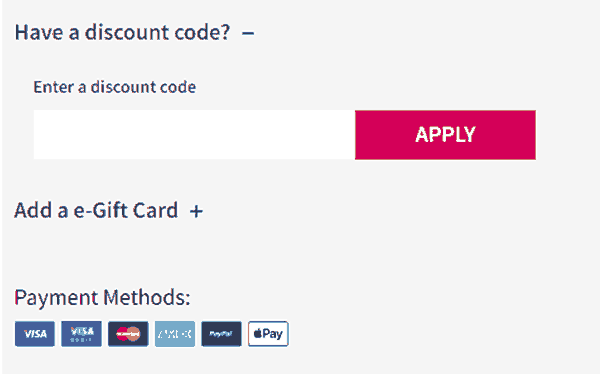 In the 'Basket' or Checkout look for the button 'Add a discount code'. Click this to open the discount code box and enter the code. Discount codes are not case sensitive.
In the 'Basket' or Checkout look for the button 'Add a discount code'. Click this to open the discount code box and enter the code. Discount codes are not case sensitive.
Click the 'Apply button to apply the code and change the price. If the code is invalid or not available, you will get a warning message.
Only one discount code can be entered per order. Some codes may be combined with sale items or automatic discounts, but some will not - please check the specific offer for details.
Go to Gift Certificates and select an amount from the list or enter your own - the minimum is £5 and the maximum is £150. Pick a card design then enter your details.
The From name and email will set who it is from and the To will be used for the card and for the email. To send the certificate to yourself so you can print it, you can put your own email address in the 'To' field. You can enter a message in the message box, and preview approximately how it will look.
Once you complete your purchase, the gift card will be immediately sent by email to the 'To' address.
The most common cause of this is the message going into the recipients 'Commercial email' or 'Spam' folders. Ask the recipient to check the folders around the date of your order.
If they cannot find it, please contact customer services and they can resend it - but only to the original recipient for security.
Once you are in the checkout, enter the gift certificate code in the 'Gift Card' box and hit apply. If the Gift Certificate is for less than the order total, you will need to pay the balance by one of the payment methods available. You can also check the balance of your Gift Certificate.
You may have had your card declined on the OS shop or on other websites - but you know the card is valid. So what's going on?
Strong Customer Authentication (SCA) is designed to make online payments more secure as customers increasingly shop and pay online in the digital age. This might mean it's a bit harder to complete an online transaction.
SCA requires banks to use two independent authentication elements to verify online payments, also known as two-factor authentication. The industry standard for authenticating card payments is known as 3D Secure (3DS), and usually means you also need to use a phone to verify your identity to make a card payment, in addition to your card details. During payment, you may be presented with an extra security window, have to respond to an SMS message or voice call from your bank, or use an app to verify the payment. The exact method will depend on your card issuer.
If none of these work, please contact your bank to ensure your account is set up for SCA. This is typically done through online banking.
Being unable to pay can be frustrating, but these changes are designed to reduces the chances of card fraud. If you are trying to pay and cannot confirm your payment, please try one of the following:
- Check your phone for a message. You may need to confirm the payment by responding to an automated text or voice message from the card issuer.
- Try a different card. You may have different options on a different account, allowing you to complete the payment successfully.
- Try using PayPal, Apple Pay or Google Pay (where available). These have their own enhanced security built in, so can be used to verify your identity and payment.
This means your order has been accepted, payment approved and it has been passed to the warehouse for shipping, or to the printers if it is a Custom Made map. The Order status will change to “shipped” once your order has been confirmed sent.
Most orders are sent by Royal Mail, and will take around five working days. If you choose the courier option (which is required for high value orders) it will usually arrive the next day. Check Deliveries & Returns for more details.
Delivery times will vary around major holidays, like Christmas.
Once completed, orders are sent immediately to the warehouse for packing and despatch, so we normally cannot change the delivery address. The invoice is created using the billing address provided at the time the order is placed.
We are working hard to make most our packaging easily recycled. Most orders will ship in card sleeves or boxes, and we use recyclable tape and padding material too. Wherever available, we source these from suppliers with sustainable credentials.
For standard Royal Mail delivery, tracking is not available. For courier delivery, Customer Services can access tracking information as needed. We are working on adding this to your despatch notification automatically.
Please see the Returns information here.
Please follow the returns process at Delivery & Returns, and then re-order the correct item.
Custom Made maps don't cover a specific area, so unlike ordinary OS Explorer or OS Landranger maps they do not come with a Digital Download code. OS Map premium users can download any area of mapping using the 'save offline map' option in the app.
If you checkout using the 'Guest' option, your order will not be added to your order history, even if you use your registered email address.
One common reason is that you have an older account, but never added a billing address. Go to My Addresses and add an address before returning to checkout. If you are still stuck please contact Customer Services or use the Live Chat, if available.
There are automatic discounts for larger orders of paper maps - see Bulk Discounts for details. You can also find our Official Wholesalers list here. For anything else, please get in touch.